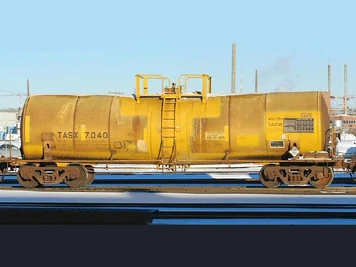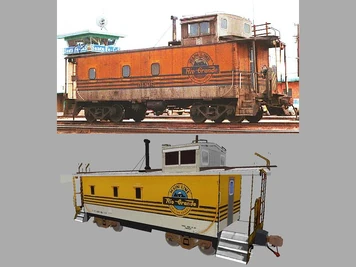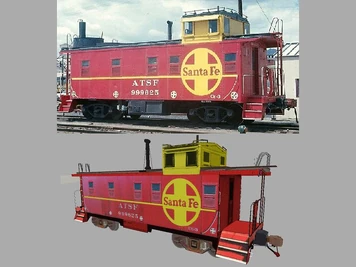OpenBveTrainSim\OBTS is a free application for PCs, that runs both newer 3D Content\Addons & older 2D Bve2TrainSim\B2TS + Bve4TrainSim\B4TS Content\Addons from a diverse global User\Developer community. Subway, Tram, LightRail, MainLine, Freight & Passenger content is available, depicting legacy & modern trains & routes from the world over. OBTS allows operating a train with a view from the cab of the track ahead, or from lineside while roaming the 3D train exterior & scenery; the goal is to complete a selected route, while obeying Schedules+Signals without Speeding\Derailing.
OBTS runs best under Windows10\8\7~32\64bit; it can be made to run under WindowsXP\Vista & Linux\Ubuntu\Debian\MacOSX, however these operating systems are NOT fully compatible with all functions. OBTS source code, compiled programs, docs, trains & routes are without any registered CopyRight\Patent\TradeMark & thus are free to DownLoad+Use+Modify+UpLoad+Share.
OBTS Features
- MenuSelectable ScreenWindow Size+Resolution+Interpolation
- MenuSelectable KeyBoard+Mouse, Optional Stick\Controller: Saitek.PZ45 \ SanYing.OHCPC01 \ PIE.RailDriver
- MenuSelectable Train+Route Combinations
- MenuSelectable Cab\Roaming\RunBy\Helicopter Views
- Supports 1C+2C WAV Sounds & 3D Positioning
- Supports 2D GIF+BMP+PNG ImageTexturing
- Supports 3D Animated+B3D+L3D+Obj+S Objects & Legacy CSV+X Objects
- Supports 3D CSV Routes & Legacy RW Routes
- Supports 3D Cabs+Consists & Legacy 2D Cabs
- Supports Controls+Signals Via Custom DLL PlugIns
OBTS Minimum PC Specs
- Intel\AMD 2.6GHz CentralProcessor + 4GB CentralRAM
- Nvidia\ATI GraphicProcessor + 128MB GraphicRAM
- SolidStateDrive C With 60GB Available Space
- 15"Display Set For 1366x768~32Bit Resolution + Stereo Speakers
- 104 KeyBoard + 3Button Mouse, Optional Stick\Controller: Saitek.PZ45 \ SanYing.OHCPC01 \ PIE.RailDriver
- Windows10\8\7~32\64Bit OperatingSystem
Faster Processors + More RAM is always better; legacy MechanicalDrives & cheap PCs with "Shared" Central+Graphic Processors\RAM are NOT recommended.
The latest versions of free antivirus apps MS~SecurityEssentials\WindowsDefender & MS~MaliciousSoftwareRemovalTool ARE recommended; these provide good protection when updated & run at least Weekly, & can be fully automated via the Windows TaskScheduler & batch routines. 3rdParty antivirus apps (AVG, Kaspersky, McAfee, Norton, Symantec,...) while good intentioned, are expensive to Purchase + Update, complex to Install + Maintain, notorious for FalsePositives + FalseQuarantines that crash the OperatingSystem + Apps, & near impossible to remove without a Drive Reformat + OS Reinstall.
OBTS Programs & Documents
OpenBveTrainSim\OBTS programs & Route\Train addons are typically UpLoaded\Published as ZIP\RAR\TAR.GZ\7Z archive files, which are Extracted\UnZipped after download; so before downloading any Program\Addon, first download & install the free 7Zip Archive Manager, which handles new & legacy archive formats (ZIP, RAR, EXE, CAB, TAR, 7Z, etc); older archivers (WinZIP, WinRAR, etc) are NOT recommended, as they may not Read\Extract newer formats. After 7Zip is installed, then download & install the OBTS program + addons per these links + instructions below + details in the OBTS Install section.
OBTS Program+AddOns With PreConfigured Folders & Settings, + Train & Route Development Apps, + Train & Route Samples:
- UnZip The DownLoad Then Place+Merge The Resulting Files Under This SubFolder
- C:\Users\%UserName%\AppData\Roaming\OpenBve\
- If Asked To Select, Pick "FOR ALL CONFLICTS \ ITEMS" Then "COPY & REPLACE \ YES"
OBTS ProgramOnly Update; Pick Latest Release & DownLoad:
- UnZip The DownLoad Then Place+Merge The Resulting Files Under This SubFolder
- C:\Users\%UserName%\AppData\Roaming\OpenBve\Prog\
- If Asked To Select, Pick "FOR ALL CONFLICTS \ ITEMS" Then "COPY & REPLACE \ YES"
OBTS MasterSource+Docs Update; Pick Latest Release & DownLoad:
- UnZip The DownLoad Then Place+Merge The Resulting Files Under This SubFolder
- C:\Users\%UserName%\AppData\Roaming\OpenBve\Prog\OpenBve-Master\
- If Asked To Select, Pick "FOR ALL CONFLICTS \ ITEMS" Then "COPY & REPLACE \ YES"
OBTS Install Under Windows10\8\7
OpenBveTrainSim\OBTS program & addon installation requires you have full Admin\Configuration\Owner rights on your PC\OperatingSystem & be able to Extract\Read\Edit\Copy\Move\Paste the associated SubFolders\Files as needed.
- Configure Windows UserAccountControl\UAC as follows:
- Pick START\CONTROL PANEL\USER ACCOUNTS\CHANGE USER ACCOUNT SETTINGS\NEVER NOTIFY\OK
- Pick START\REBOOT
- Display\Confirm your Windows LogIn %UserName%:
- On the Windows DeskTop, pick "START", pick "RUN...", type "CMD" & pick "OK"
- On the resulting CMD prompt, type "ECHO %UserName%", then ENTER
- Note the displayed %UserName% & eXit the CMD prompt
- In Windows Explorer, make this new Folder with your LogIn replacing %UserName%:
- C:\Users\%UserName%\AppData\Roaming\OpenBve\
- With these SubFolders:
- C:\Users\%UserName%\AppData\Roaming\OpenBve\LegacyContent\RailWay\Route\
- C:\Users\%UserName%\AppData\Roaming\OpenBve\LegacyContent\RailWay\RouteDevs\
- C:\Users\%UserName%\AppData\Roaming\OpenBve\LegacyContent\Train\
- C:\Users\%UserName%\AppData\Roaming\OpenBve\LegacyContent\TrainDevs\
- C:\Users\%UserName%\AppData\Roaming\OpenBve\Prog\
- C:\Users\%UserName%\AppData\Roaming\OpenBve\Prog\OpenBve-Master\
- C:\Users\%UserName%\AppData\Roaming\OpenBve\ProgArcs\
- C:\Users\%UserName%\AppData\Roaming\OpenBve\Settings\
- RightPick each SubFolder above & configure for full READ+WRITE+SHARED access.
- DownLoad your choice of Train addons from
- OBTS_Addons
- Make a seperate custom named \SUBFOLDER\ for each Train:
- \OpenBve\LegacyContent\Train\SUBFOLDER\Train.Dat, Panel.*, Sound.Cfg, Train.Txt, Etc
- Again RightPick each SubFolder & configure for full READ+WRITE+SHARED access.
- DownLoad your choice of Route addons from
- OBTS_Addons
- Make a seperate custom named \SUBFOLDER\ for each Route:
- \OpenBve\LegacyContent\RailWay\Route\SUBFOLDER\*.CSV,RW
- \OpenBve\LegacyContent\RailWay\Route\SUBFOLDER\RailWay\Object\*.B3D,Animated,GIF,BMP,PNG
- \OpenBve\LegacyContent\RailWay\Route\SUBFOLDER\Railway\Sound\*.Wav
- Again RightPick each SubFolder & configure for full READ+WRITE+SHARED access.
- DownLoad the OBTS program from
- DownLink
- Extract & place these Folders+Files under \OpenBve\
- RightPick executable File \OpenBve\Prog\OPENBVE.EXE
- Pick PROPERTIES\COMPATIBILITY\SETTINGS FOR ALL USERS\RUN PROGRAM AS ADMINISTRATOR\APPLY\OK\OK
- To run main program, DoublePick on link \OpenBve\OpenBveTrainSim
- In the OPTIONS menu; select Resolution, Interpolation & other settings per your hardware & preference.
- Pick START NEW GAME; set MODE OF DRIVING to ARCADE.
- In the ROUTE menu, browse \OpenBve\LegacyContent\RailWay\Route\ & select a SubFolder & CSV\RW File.
- In the TRAIN menu, browse \OpenBve\LegacyContent\Train\ & select a SubFolder.
- In the displayed TRAIN.TXT, note the Keys required for train Control+Safeties.
- Pick START to load & drive the chosen Route+Train.
- Loading usually takes 30sec or longer, & varies with the chosen Route+Train & your PC specs.
- When loading completes, the usual view is looking across cab controls at track ahead from the routes 1st stop.
If OPENBVE.EXE generates an error such as "Access to path C:\... denied" or "Process terminated...", before running the program again, carefully review the install instructions above; insure all Folders\Files are arranged & configured proper, that UserAccessControl\UAC is set as noted, & that dependencies (SDL, OpenAL, etc) are installed.
OBTS AddOn Train+Route Developer Tools
- ToolsLink ~ Editor For OBTS Files .Animated+Cfg+Dat+B3D+CSV+Txt+XML; Do NOT Use MS~EXCEL or MS~WORD To Edit OBTS Files!
- ToolsLink ~ Editor For OBTS Images .BMP+GIF+PNG
- ToolsLink ~ Editor For OBTS Sounds .WAV
- ToolsLink ~ Guide For OBTS Train+Route Objects .B3D+CSV
- ToolsLink ~ Guide For OBTS Train Coding; Legacy Format
- ToolsLink ~ Default DLL\PlugIn For Trains; ATS.Cfg Not Required
- ToolsLink ~ Custom DLL\PlugIn For Generic Steam\Diesel\Electric Trains; ATS.Cfg Required
- ToolsLink ~ Custom DLL\PlugIn For British Steam\Diesel\Electric Trains; ATS.Cfg Required
- ToolsLink ~ Custom DLL\PlugIn For British Diesel\Electric Trains; ATS.Cfg Required
- ToolsLink ~ Custom DLL\PlugIn For Japanese Trains; ATS.Cfg Required
- ToolsLink ~ Guide For OBTS Route Coding
- ToolsLink ~ Guide For OBTS Route Coding; Legacy Format
- ToolsLink ~ Guide For OBTS Route Coding; Legacy Format
- ToolsLink ~ Editor For OBTS Route Forests
- ToolsLink ~ Editor For OBTS Route Terrain; Includes Demo
- ToolsLink ~ Editor For OBTS Objects+Routes+Trains; Legacy Format
- ToolsLink ~ Editor For OBTS Route Track